We have seen so far different approaches to secure access to your private space. But now, by going on the Internet, you open a door in this protected environment. So what can we do to preserve your privacy, despite everything …
I see two options. One by adapting the parameters of your browser accordingly, the other by enriching it with specific modules.
Here is what I set up with the web browser I use, I mean : Firefox from Mozilla.
Why I chose Firefox as a Web browser
There are several web browsers. The most commonly used desktops browsers are: Chrome (Google), Safari (Apple), Internet Explorer and Edge (Microsoft) and Firefox (Mozilla). UC Browser, Android and Samsung Internet are only used on mobiles.
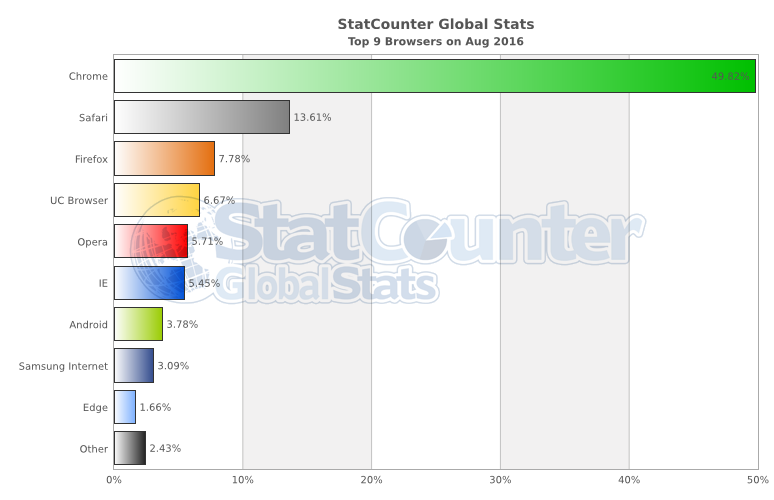
Which of these browsers is the safest?
I want to say to you: None. Due to their large spread in the world, web browsers are a privileged target of the hackers wanting to harm.
Internet Explorer is too slow
Personally, I have used Internet Explorer for a long time, but I was not satisfied, too slow, too heavy and on top of that you had to buy it.
Google Chrome, a potential danger
As for Google Chrome, I find that there is a process incompatibility.
Google has a reputation for being above all, a search engine that searches, sorts and lists everything it finds to improve the results of its searches.
So I do not trust him enough to install it on my computer and at the same time give him access to all my files.
Firefox free and free
Then I switched to Firefox from Mozilla. This is a free and open source version that meets my expectations now for more than 10 years. And here are the precautions I have taken.
How to protect yourself and your privacy?
As a general rule, ensure the following parameters
- Block all intrusions, such as Pop-up windows, notifications, etc.
- Do not let you trace by any means
- Never keep a history of your searches
- Ask to be warned if sites are trying to install add-ons on your device
- Ask to block dangerous or misleading contents
- Ask to block dangerous downloads
- Ask to be notified if unwanted or unusual software are present
- REFUSE to register your user or passwords
- DO NOT use a master password
- REFUSE to send data to the manufacturer of the software for improvement, health check, crash or other, even if the data is anonymized.
Install add-ons to Firefox
- Avast online Security : Protects and secures. Ensures the reputation of the sites visited.
- Disconnect : Protects you from being traced and saves bandwidth
- Self-Destructing Cookies : Destroys cookies as soon as you close the site. (Even ghost cookies)
- uBlock Origin : Is an Adblocker
- AnonymoX: Allows to bypass censorship and hide your actual IP address
Firefox also offers the ability to open a private browser window. To be tested.
(Photos : CC0 @ pixabay.com)

